tantra cheats master Raja Pratima
2. utvid
3. Paz
4. vada
5. Vid
6. UtPaz
7. VadaPid
8. VadaPaz
Ut vedati kaya
1. ut vedathi
2. utvid vedathi
3. UtPaz vedathi
4. Paz vedathi
bada vedathi kaya
vada vedathi
vadapaz vedathi
vid vedathi
vadavid vedathi
Maphack with tantra tools
116 anu town
177 chatrangga
190 emperor qins tomb entrance
123 awal sambala dungeon lv1
118 camp of god`s force, town of ruins
125 awal mandara dungeon lv2
129 awal sambala dungeon lv2
134 jina town
140 shelter of exile
142 temple of mantra
144 mandara
161 frontline,righ defenset,left defence batara
162 frontline,righ defenset,left defence vidha
163 frontline,righ defenset,left defence sheti
Mantan PR Activison, Grace Kim, 'Miss November' Playboy 2008
Selidik punya selidik ternyata Grace Kim lebih condong memilih berkarir menjadi model bugil majalah Playboy, sebagai Miss November 2008.
"Sulit rasanya pulang ke rumah sehabis pemotretan, lalu harus membuat banyak rilis pers untuk Guitar Hero," ungkap Grace, yang juga menyebutkan dirinya sudah terlalu sering membuat alasan palsu untuk bolos dari Activision saat mereka sedang gencar-gencarnya mempromosikan game macam Guitar Hero: Aerosmith dan Guitar Hero untuk NDS. "Kehabisan alasan, saya memutuskan untuk berhenti, tapi saya tidak ingin mereka (Activision) tahu kalau saya akan meniti karir di Playboy, bahkan orang tua dan teman sekalipun tidak ada yang tahu," paparnya lagi, sembari menegaskan bahwa menjadi model cover majalah Playboy merupakan sesuatu yang telah lama diidamkannya dan tawaran ini belum tentu datang kedua kalinya dalam seumur hidupnya.
"Saya cinta industri game, bener loh!" ujar Grace. "Sangat menarik, dan semua orang bersemangat, tapi dipikir-pikir jika mereka tahu kalau rekan kerjanya tampil telanjang di Playboy, pastinya akan membuat suasana kerja jadi sedikit kikuk kan?" tambahnya lagi terus terang.
(Sumber: Kotakgame/Kotaku)
grace kim
grace kim
Info cari uang gratis di internet
Pengen dapet temen keren dan duit dari internet dengan cara mudah ..liat info gratis nya di
dowload gratis serba gratis
http://tinyurl.com/3oxrbk
http://www.ziddu.com/download/2463219/tantra.rar.html
Assassins Creed Cheats
|
| Cheats |
Blogger Tutorial
1
Blogger Tutorial
While there are many, many blogging applications out there, I think that the easiest
by far is Blogger. I personally use Blogger, in some form, for the 4 blogs that I
currently run. Even if you decide to go elsewhere after this class, using Blogger
and getting used to Blog-speak will prepare you well for the next application you
use.
This tutorial goes over the basics that you need to utilize Blogger for the
requirements in this course. I’ll start with registration, then go over set up options
and lastly the commenting feature.
Registration
Blogger makes getting started REALLY simple. The set up hardly needs explanation
(but I will anyway).
1. Go to http://www.blogger.com
2. You will see the Blogger homepage
3. Click on the “CREATE YOUR BLOG NOW” button to begin.
Computer Assisted Language Learning Tutorials
2
4. You will then see the “Create an account” page.
5. Fill out the information and click on the “CONTINUE” button.
Computer Assisted Language Learning Tutorials
3
6. You will then see the “Name your blog” page.
7. this is an important page because this is where you first set your online
identity. A title and address are very important. You want to choose ones
that mean something to you and are easy for others to associate with your
blog.
8. You’ll also notice the “Word Verification”. This is a picture of a series of
numbers and letters. Computers have a difficult, if not impossible time
“reading” these sets of numbers. Therefore this is a security step that
assures that computers aren’t being used to register accounts and clogging
up the Blogger system. You’ll also see these when posting comments to
people’s blog posts. This is to make sure that spammers can’t post
comments on your blog.
9. Fill out the information on this page and click on the “CONTINUE” button.
Computer Assisted Language Learning Tutorials
4
10. You will then see the “Choose a template” page.
11. Blogger has quite a few templates that you can use. These determine what
your blog looks like. While none may be perfect for you, pick one that
speaks to you a little. Click on the radio button under the template you want
to use and then click on the “CONTINUE” button.
12. You will then see the confirmation page confirming that your blog has been
created
Computer Assisted Language Learning Tutorials
5
13. Click on the “START POSTING” button so we can start doing some more with
the blog settings
Settings
14. You will then see the “Create” new posting page. However, let’s pass this up
for now and take care of some of the blog settings.
15. Click on the “Settings” tab.
Computer Assisted Language Learning Tutorials
6
16. You will then see the “Basic” Settings page.
17. Make sure to click on “Save Settings” when you are done.
18. You will then see a confirmation that your settings were saved. You will see
this each time you save your settings.
• The title should already
be filled in (same as
when you registered)
• Put a very brief
description of the site.
This may appear directly
on your blog depending
on the template you
chose.
• I suggest listing your
blog.
• Show Quick Editing on
your blog
• Do NOT show email post
links
• Show compose mode
• Click on “Save Settings”
when you are done
Computer Assisted Language Learning Tutorials
7
19. There are 2 options here that you didn’t have before: (1) Republish your
blog and (2) Republish Index. When you are done saving all of your settings,
then I would suggest clicking on the “Republish” button. This applies the
changes here to all of your blog pages. “Republish Index” is good for very
big blogs because it is faster. Don’t bother with it unless your blog gets
huge (hundreds of postings).
20. Click on the “Publishing” link to move on to the next set of settings.
Computer Assisted Language Learning Tutorials
8
21. You will then see the “Publishing” Settings page.
22. If you make any changes, click on the “Save Settings” button.
23. Next, click on the “Formatting” link.
24. You will see the Formatting Settings page.
• You already chose your URL
in a previous step. You can
change it if you want.
• I would suggest choosing
“yes” because it will make it
easier for others to find/use
your blog
Computer Assisted Language Learning Tutorials
9
• I would choose to show at least 10 posts.
Maybe even more. Find posts buried in
the archives can be difficult.
• The next few settings are just based on
your preferences. Look through the
options and determine which format is
best for you
• Please choose the time zone you are in
now.
• Language is the language of choice for
your blog.
• Don’t both with encoding. Leave it at
“Universal (Unicode UTF-8)”
• This one is a toss
up, but I’d set it
to “Yes”
• Yes, show title field
• Yes, show link field
• Yes, enable float alignment.
Computer Assisted Language Learning Tutorials
10
25. Click on “Save Settings” if you made any changes.
26. Next, click on the “Comments” link in the settings menu.
27. You will then see the Comments Settings page.
• Click on “Show”
• I suggest that you let “Anyone” comment.
• Select “New Posts Have Comments”
• Click on “Show”. Backlinks can be very
interesting.
• Select “New Posts Have Backlinks”
• Choose whichever format you would like to
appear on the time stamp in your
comments.
• I would suggest not showing comments in
a popup window (select No)
• YES, definitely show word verification.
Stops nasty spam from appearing on your
comments.
• No, I wouldn’t enable comment
moderation. It’s too much work for you.
Consider this for student blogs though.
• I’d suggest that you select “Yes”. It
makes comments more interesting.
• I’d put your email address in this space.
Otherwise, you’ll never know that you
have new comments.
Computer Assisted Language Learning Tutorials
11
28. Click on the “Save Settings” button.
29. Next click on the “Archiving” link
30. You will then see the Archiving Settings page
31. I’d suggest selecting to archive postings “Monthly” and definitely enable
“Post Pages”.
32. Click on the “Save Settings” button if you made any changes.
Computer Assisted Language Learning Tutorials
12
33. Next, click on the “Site Feed” link in the Settings menu.
34. Yes, publish the site feed. Provide Full descriptions.
35. Note your “Site Feed URL”. You will need this later. You can always go back
here and get it though.
36. Click on “Save Settings” if you made any changes.
37. Next, click on the “Email” link in the Settings menu.
Computer Assisted Language Learning Tutorials
13
38. You will then see the Email Settings page.
39. If you would like an email sent to you each time you publish a post, put your
email address in the “BlogSend Address” textbox.
40. The “Mail-to-Blogger Address” is a really cool option. If you set this up, you
can send an email to Blogger and the email will be posted in your blog. To
do this put in a unique name (see where I entered “linguavita”) and check
the box next to “Publish”.
41. Click on the “Save Settings” button if you changed any settings.
42. Next, click on the “Members” link in the Settings menu.
43. You will then see the Members Settings page.
44. You can use this if you would like to add “members” to your blog. This is
great for team blogging (more than one person adding postings). However,
Computer Assisted Language Learning Tutorials
14
at this time you don’t need to do anything with this.
45. That’s it for settings.
Posting
Posting is also quite easy, but I thought that I’d go over a couple things anyway.
46. Click on the “Posting” tab.
47. You will then see the Create Posting page by default.
48. You must fill in the “Title” field. This serves many purposes and its
importance will be very clear later on when we talk about RSS and
Aggregators.
49. The “Link” field is optional. It will make that title of the posting a link. It is
good to use if the posting refers specifically to another Web page, such as
with the Web/Software Evaluation assignments.
Computer Assisted Language Learning Tutorials
15
50. The editor similar to others that you have likely seen. It is also similar to the
formatting options in MS Word. You can also edit HTML using this interface
(if you click on the “Edit Html” tab). I wouldn’t suggest doing this unless you
are familiar with HTML. Maybe later in the semester we can explore this
further.
51. Like everything you do an a computer, SAVE OFTEN. That is what the “Save
as Draft” button is for. You post won’t be published, but it will be saved.
52. If you are ready to post, click on the “Publish Post” button.
53. You will then see a confirmation that it was published.
54. There are options that allow you to “Republish Index Only” or to “Republish
Entire Blog”. You don’t need to do this. Your post was already published.
However, you can always go back here, the “Status” section, and click on the
“Republish Entire Blog” button if you need to.
55. Next, click on the “Edit posts” link in the Posting menu.
56. You will then see the Edit posts page.
Computer Assisted Language Learning Tutorials
16
57. You’ll see the post that you just published here. You’ll also see posts that
were saved as drafts but not published.
58. You can Edit, View, or Delete postings from this page.
Template
59. Next, click on the “Template” tab.
60. You will then see the Template page. This looks scary, doesn’t it.
61. From here you can edit the magical template that you blog design is based
on. If you would like to customize this, it can be a special project that I can
help you with.
62. You can also choose a new template altogether if you click on the “Pick new”
link in the menu.
Computer Assisted Language Learning Tutorials
17
63. That’s all I’ll say about Templates at this point.
64. Next, click on the “View Blog” tab.
65. You will then see your blog.
66. The structure is pretty standard.
a. There is a navigation bar across that top. This is for Blogger stuff. The
“Search This Blog” function is really helpful for blogs with lots of
postings.
b. There is a Title, with site description below it.
c. There is a posting with a date, title, text, and information below the
post, including a link to comments. By clicking on this link you can view
and post comments.
d. A space for “About Me” (profile information)
e. Links
f. Previous posts
g. Archives (by month/year)
Computer Assisted Language Learning Tutorials
18
67. Click on the “comments” link.
68. You will then see the Comments page.
69. Type your comment in the text area. Choose and identity, I suggest
selecting your Blogger display name. This will link your comment back to
your blog (if you’re commenting on someone else’s blog).
70. Word Verification in working here. Type in the letters or numbers that you
see in the image. The example above is “fggng”.
71. Click on the “Login and Publish” button.
Computer Assisted Language Learning Tutorials
19
72. Then you will see a confirmation that your comment was posted. You can
also see you comment here and/or post a new one.
That all folks!
Blogger doesn’t really need this much explanation, but some people feel more
comfortable if they have some sort of document that can provide guidance and
especially images that let them know they are on the right page (both literally and
figuratively).
Let me know if you have any questions.
Free DVD installer Lineage 2 (Get it Now ! )
Hi, Para Calon Legenda...Bagi kamu-kamu yang sudah tak sabar untuk segera memainkan Lineage II pada saat Focus Test nanti, kamu bisa mendapatkan DVD-nya secara FREE di alamat berikut:- Untuk daerah Jakarta, mulai tanggal 11 Agustus bisa diambil langsung di: PT. Megaxus Infotech , Cyber Building Lobby 1st Floor , Jl. Kuningan Barat no. 8, Jakarta 12710 PT. Megaxus InfotechCyber Building Lobby 1st FloorJl. Kuningan Barat no. 8Jakarta 12710Telp : 021 528 92299021 527 7830021 527 7831021 527 7832- Untuk daerah Surabaya, mulai tanggal 12 Agustus bisa diambil langsung di:Bu NiniekJl. Kembang Jepun 92SurabayaTelp : 031 353 1014NB: DVD secara FREE diberikan apabila kamu datang langsung ke alamat yang tertera di atas...Jangan sampai lewatkan kesempatan ini, segera bergabung dengan Calon Legenda lainnya di dunia Aden dan Elmore!"May the Blessing of Eva Be With You!"Team Lineage II
cheat engine
1. download cheat engine http://www.heijnen1.demon.nl/CheatEngine54.exe << siap pakai
http://www.heijnen1.demon.nl/CheatEngine54src.rar << untuk modif
2. jalankan CheatEngine54.exe
3. browse file game yang sedang di jalankan
4. setting speed yang anda inginkan
mudah bukan :)
mudah2an bermanfaat
Audition Ayodance @ Glodok Plaza

 Venue :
Venue :- Beat Up Tournament
- 1-2 Party Blind Eyes
- Event Tukar Voucher = Avatar Exclusive
- GF Main Enterance Glodok PLaza
- JL. Pinangsia Raya
Beat Up
- Juara 1 : Rp. 500.000,00 + Avatar Exclusive + Merchandise AyoDance
- Juara 2 : Rp. 300.000,00 + Avatar Exclusive + Merchandise AyoDance
- Juara 3 : Rp. 200.000,00 + Avatar Exclusive + Merchandise AyoDance
- Juara 1 : Rp. 500.000,00 + Avatar Exclusive + Merchandise AyoDance
- Juara 2 : Rp. 300.000,00 + Avatar Exclusive + Merchandise AyoDance
- Juara 3 : Rp. 200.000,00 + Avatar Exclusive + Merchandise AyoDance
- Crown / Tiara = 30 hari
- Avatar Piyama = 7 hari
- Pendaftaran : pukul 10.00 - 13.00 ( ditempat )
- Waktu Pertandingan : Pukul 13.30 - 18.00
- Detail Pertandingan : Coming Soon.
Event Special [ Tukar 4 Voucher = Pilihan Avatar Exclusive ]
*Penukaran Voucher hanya untuk Hidden Pet dan Avatar tidak untuk Tas LineAge 2
Peraturan Pertandingan :
• Detil pertandingan akan diterangkan di tempat pertandingan berlangsung
• Peraturan pertandingan dapat diubah oleh panitia sesuai dengan kondisi
pertandingan.
• Keputusan panitia adalah mutlak.
• Dengan mengikuti pertandingan ini, peserta dianggap sudah menyetujui
semua peraturan pertandingan.
Jangan lewatkan event fun competition bersama Audition AyoDance
Lineage2 : Kamael Race
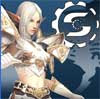
membahas mengenai character Kamael, yang namanya
digunakan dalam 1st throne ini. Kamael mulanya adalah
bagian dari Elf, tapi mereka mempelajari black magic dari
Gran Kain dan Shilen. Dengan kulit yang gelap dan rambut
yang berwarna perak, Kamael adalah salah satu race
yang cukup disegani.
Berhubung Kamael termasuk mahluk dunia kegelapan, maka
healing magic tidak begitu efek terhadap mereka. Kamael
memerlukan charging untuk menggunakan skill mereka.
Kamael bisa mengambil soul atau nyawa dari mayat, dengan
sedikit pengorbanan pada HP. Sebagai Kamael, pemain memulai
karirnya di desa Kamael yang berlokasi di Soul Island.
Class nya tergantung dari sex character yang pemain buat ,
tetapi ada beberapa class yg bisa digunakan bersama yaitu
Soldier, Soulbreaker dan SoulHound.
Soulbreaker
Memiliki kekuatan di high magic battle dan hanya standar
saja untuk kekuatan fisik. Senjata utama nya adalah Rapier
yang dipegang dengan satu tangan, sedangkan tangan
lainnya bisa menggunakan magic. Ada pendapat yang
mengatakan bahwa Soulbreaker menggunakan soul atau
jiwa dari mayat , daripada menggunakan MP.
Beberapa skill dari Soulbreaker adalah:
Blink Skill, membuat Soulbreaker bisa secara cepat dan
mendadak muncul dihadapan musuh.
Reaction of Divinity, menimbulkan luka yang berbeda
terhadap musuh, tergantung dari buff atau debuff nya.
Stealth Divinity, adalah kemampuan untuk mencuri
buff atau debuff dari musuh.
Triple Pierce, adalah kemampuan untuk menyerang
sebanyak 3 kali sekaligus terhadap musuh.
Berserker
Spesial dalam menyerang menggunakan kekuatan fisik.
Dengan menggunakan pedang 2 tangan , Berserker dapat
menyerang musuh secara cepat (charge).
Beberapa skill dari Berserker adalah:
Storm Assault, charge ke musuh dan menyerang secara area.
Disarm, melucuti senjata musuh dan membalikannya ke inventori musuh.
Arbalester
Memiliki kemampuan tempur jarak jauh. Arbalester sangat hebat
dalam menggunakan panah, dan crossbow. Juga memiliki
kemampuan menaruh trap dalam pertempuran.
Beberapa skill dari Arbalester adalah:
Lazeska Sky 3D MMORPG

Lazeska adalah game MMORPG yang dibuat oleh Shanda Interactive Entertainment Limited. Shanda adalah perusahaan dari China. Game Lazeska ini diperkenalkan pada pameran game terbesar China , China Joy 2008. Tidak seperti game MMORPG pada umumnya, Lazeska memperkenalkan petualangan di laut, daratan dan udara. Juga terdapat pertempuran udara yang melibatkan banyak pemain.
Eudemons Online (EO)

Eudemons Online (EO) adalah game online RPG (MMORPG) yang menawarkan fantasi bebas. Dalam dunia mistisnya, kamu dapat berperan sebagai Warrior, Mage atau Paladin. Kamu bisa juga memerintahkan heroes dan Eudemon untuk bertualang di daratan luas Cronus dan Yartland.
Adanya Eudemon, forging, kastil, sistem mentor, famili, legion serta fitur-fitur lainnya yang menarik menjamin permainan di Eudemons Online sangat interaktif, menghibur dan juga bikin ketagihan!
RAGNAROK Main Cheat Codes
Enter one of the following commands in the chat window to activate the corresponding feature:
/tip - Open today's tips
/h - Show other control keys
/w - Show number of players on same server
/where - Show current location
/nc - Auto attack enemies without [Ctrl]+[click]
/noctrl - Continue attacks; does not work on spells
/ns - Auto heal enemies (undead) without holding [Shift]
/ex - Lists blocked personal messages
/ex
/in
/inall - Allow personal messages from everyone
/exall - Block personal messages from everyone
/leave - Leave current party
/expel
/savechat - Save current chat dialogue
/camera On - Turn camera focus on
/camera Off - Turn camera focus off
/memo - Save warp point; only with Warp Portal skill
/fog - Toggle fog effects
/organize
/guild
/gocp
/effect - Toggle skill and casting effects
/miss - Toggle red miss indicator
Counter Strike Cheating & Hacks
Hack-Vision Aimbot CSS Public v1.1 [VAC Proof]
Hack-Vision Aimbot CSS Public v1.1 [VAC Proof]VAC Proof since 24/10-07
- Aim-Key
- Aim-Always
- Autoshoot
- Hitbox
- BoxESP
- NameESP
- HealthESP
- ArmorESP
- XQZ Wallhack
- Crosshair
- Fullbright
- NoSpread
- NoRecoil
- NoFlash
- NoSmoke
- Spinhack
- Anti-Aim
- Bunnyjump
- AutoPistol
- ThirdPerson
FIFA SOCCER 06 CHEAT CODES
Formation: 4-2-4
GK: Buffon (Juventus)
LB: Zambrotta (Juventus)
CB: Terry (Chelsea)
CB: Ferdinand (Man U)
RB: Maldini (AC Milan)
LCM: Ronaldinho (Barcelona)
RCM: Zidane (Real Madrid)
RF: Shevchenko (AC Milan)
LF: Rooney (Man U)
RS: Adriano (Inter Milan)
LS: Ronaldo (Real Madrid
Substitutes
Cech (Chelsea)
Campbell (Arsenal)
Nesta (AC Milan)
Aimar (Valencia)
Gerrard (Liverpool)
(RCB) Stam (AC Milan)
(CB) Maldini (AC Milan)
(LCB) Roberto Carlos (Real Madrid)
(RM)C.Ronaldo (Manchester United)
(RCM)Gerard (Liverpool)
(LCM) Viera (Juventus)
(LM) Nedved (Juventus)
(RF)Zidane (Real Madrid)
(LF)Ronaldihno (FC Barcalona)
(SP) Ronaldo(Real Madrid)
NEED FOR SPEED: CHEAT CODES
| CODE | EFFECT |
|---|---|
| press Up(2), Down(2), Left, Right, Up, Down |
| CODE | EFFECT |
|---|---|
| press Up, Down, Up, Down, Left, Right, Left, Right to unlock the Burger King Challenge |
| CODE | EFFECT |
|---|---|
| press Left, Right, Left, Right, Up, Down, Up, Down to unlock the Castrol Syntec Ford GT |
| CODE | EFFECT |
|---|---|
| LT, RT(3), Right, Left, Right, Down to unlock the Porsche Cayman |
Aston Martin DB9: Blacklist Boss 7
Audi A3 3.2 Quattro: Blacklist Boss 15
Audi A4 3.2 FSI Quattro: Blacklist Boss 14
Audi TT 3.2 Quatt
#2.Bull (Toru Sato)
#3.Ronnie (Ronald McCrea)
#4.JV (Joe Vega)
#5.Webster (Wes Allen)
#6.Ming (Hector Domingo)
#7.Kaze (Kira Nakazato)
#8.Jewels (Jade Barrett)
#9.Earl (Eu
Heat level 3 (State Police): D
THE SIMS 2 CHEAT CODES
| CODE | EFFECT |
|---|---|
| -f | |
| -r[width]x[height] | |
| -w | |
| -nosound |
| CODE | EFFECT |
|---|---|
| bloom | |
| vignette | |
| filmGrain <0.0-1.0> | |
| letterBox <0.0-0.4> |
| CODE | EFFECT |
|---|---|
| maxmotives |
| CODE | EFFECT |
|---|---|
| intprop censorgridsize 0 |
| CODE | EFFECT |
|---|---|
| intprop censorgridsize 8 |
SIMCITY 4 CHEAT CODES
| CODE | EFFECT |
|---|---|
| weaknesspays | |
| you don't deserve it | |
| howdryiam | |
| fightthepower | |
| tastyzots |
| CODE | EFFECT |
|---|---|
| stopwatch |
| CODE | EFFECT |
|---|---|
| whatimeizit |
| CODE | EFFECT |
|---|---|
| whererufrom |
| CODE | EFFECT |
|---|---|
| hellomynameis |
| CODE | EFFECT |
|---|---|
| you don't deserve it |
| CODE | EFFECT |
|---|---|
| sizeof <0-100> |
| CODE | EFFECT |
|---|---|
| weaknesspays |
| CODE | EFFECT |
|---|---|
| fightthepower |
| CODE | EFFECT |
|---|---|
| Howdryiam |
| CODE | EFFECT |
|---|---|
| zoneria |
| CODE | EFFECT |
|---|---|
| tastyzots |
| CODE | EFFECT |
|---|---|
| recorder |
| CODE | EFFECT |
|---|---|
| gol |
| CODE | EFFECT |
|---|---|
| zoneria |
| CODE | EFFECT |
|---|---|
| dollyllama |
| CODE | EFFECT |
|---|---|
| fps | |
| terrainquery |
| CODE | EFFECT |
|---|---|
| God mode |
| CODE | EFFECT |
|---|---|
| weaknesspays | |
| weaknesspays |
| CODE | EFFECT |
|---|---|
| you don't deserve it |
| CODE | EFFECT |
|---|---|
| weaknesspays |


